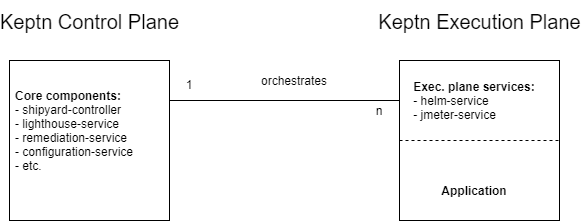Home / Keptn v1 Docs / Release 0.11.x / Operate Keptn / Multi-cluster setup
Multi-cluster setup
Overview of an example setup
-
Keptn Control plane
- The control plane is the minimum set of components, which are required to run a Keptn and to manage projects, stages, and services, to handle events, and to provide integration points.
- The control plane orchestrates the task sequences defined in Shipyard, but does not actively execute the tasks.
- Minimum Cluster size
-
Keptn Execution plane
- The execution plane consists of all Keptn-services that are required to process all tasks (like deployment, test, etc.).
- The execution plane is the cluster where you deploy your application too and execute certain tasks of a task sequence.
- Minimum Cluster size
Create or bring two (or more) Kubernetes clusters
To operate Keptn in a multi-cluster setup, you need obviously at least two Kubernetes clusters:
- One that runs Keptn as control plane
- The second one that runs the execution-plane services for deploying, testing, executing remediation actions, etc.
To create a Kubernetes cluster, please follow the instructions here.
Prerequisites
Install Keptn Control plane
The Control Plane of Keptn is responsible for orchestrating your processes for continuous delivery or automated operations.
-
Before starting the installation, make yourself familiar with the ways of exposing Keptn as explained here. Then come back and continue installing Keptn control plane.
-
To install the control plane, execute
keptn installwith the option you chose for exposing Keptn:keptn install --endpoint-service-type=[LoadBalancer, NodePort, ClusterIP] -
Before continuing, please retrieve:
Install Keptn Execution plane
In this release of Keptn, the execution plane services for deployment (helm-service) and testing (jmeter-service) can be installed via Helm Charts.
Please find the Helm Charts here:
-
helm-service: GitHub Release for 0.11.4 at Assets >helm-service-0.11.4.tgz -
jmeter-service: GitHub Release for 0.11.4 at Assets >jmeter-service-0.11.4.tgz
How to deploy an execution plane services?
-
Download the
values.yamlfrom the release branch, e.g., for the jmeter-service:wget https://raw.githubusercontent.com/keptn/keptn/release-0.11.4/jmeter-service/chart/values.yaml -
Edit the
values.yamlto connect the services to the Keptn control plane, identified by its endpoint and API token. Therefore, set the values (1) - (5):remoteControlPlane: enabled: true # < (1) set to true api: protocol: "http" # < (2) set protocol: http or https hostname: "" # < (3) set Keptn endpoint (without /api) apiValidateTls: true # < (4 - optional) option to skip TLS verification token: "" # < (5) set Keptn API token -
Depending on your setup of the multi-cluster environment and the approach you modeled your staging process, one stage can be for example on a separate cluster. Let’s assume the following setup:
-
Project:
sockshop -
Service:
carts -
Stages:
hardening- on Cluster-Aproduction- on Cluster-B
To properly configure the execution plane services that run, for example, on Cluster-A, the distributor in the
values.yamlneeds to be configured:distributor: projectFilter: "" # set the project, e.g., "sockshop" to get events for this project. stageFilter: "hardening" # set the stage, e.g., "hardening" to get events for the stage. serviceFilter: "" # set the service, e.g., "carts" to get events for the service.Note:
projectFilter,stageFilter, andserviceFilterallow a comma-separated list of values.
-
-
Deploy the execution plane service (e.g., jmeter-service) from release assets with your
values.yamland by usinghelm:helm install jmeter-service https://github.com/keptn/keptn/releases/download/0.11.4/jmeter-service-0.11.4.tgz -n keptn-exec --create-namespace --values=values.yaml -
Test connection to Keptn control plane using:
helm test jmeter-service -n keptn-execPod jmeter-service-test-api-connection pending Pod jmeter-service-test-api-connection succeeded NAME: jmeter-service LAST DEPLOYED: Thu Feb 25 15:55:24 2021 NAMESPACE: keptn-exec STATUS: deployed REVISION: 1 TEST SUITE: jmeter-service-test-api-connection Last Started: Thu Feb 25 15:55:40 2021 Last Completed: Thu Feb 25 15:55:42 2021 Phase: Succeeded
How to uninstall an execution plane services?
-
To uninstall an execution plane service, e.g., jmeter-service, just execute:
helm uninstall jmeter-service -n keptn-exec
Summary of values to configure execution plane service
See the configuration parameters of the supported execution plane services:
-
helm-service: Helm Chart values -
jmeter-service: Helm Chart values
The important once that are used in the above example are:
| Parameter | Description | Default |
|---|---|---|
distributor.stageFilter |
Sets the stage this service belongs to | "" |
distributor.serviceFilter |
Sets the service this service belongs to | "" |
distributor.projectFilter |
Sets the project this service belongs to | "" |
remoteControlPlane.enabled |
Enables remote execution plane mode | false |
remoteControlPlane.api.protocol |
Used protocol (http, https) | "https" |
remoteControlPlane.api.hostname |
Hostname of the control plane cluster (and port) | "" |
remoteControlPlane.api.apiValidateTls |
Defines if the control plane certificate should be validated | true |
remoteControlPlane.api.token |
Keptn API token | "" |
Troubleshooting
Execution plane service does not start working
If you see in the Keptn Bridge that an event was triggered but no service was reacting upon this trigger, test the connectivity from the execution plane service to the control plane. (as mentioned above) The Helm Charts for the helm-service and jmeter-service have a built in sanity check that validates whether the connection to the control plane can be established.
Test (sanity check):
Prerequisites:
-
Connect you to the cluster where the execution plane is running
-
For example, you want to test
jmeter-servicethat is running inkeptn-execnamespace, execute:
helm test jmeter-service -n keptn-exec
* The expected outcome should be:
```console
Pod jmeter-service-test-api-connection pending
Pod jmeter-service-test-api-connection succeeded
NAME: jmeter-service
LAST DEPLOYED: Thu Feb 25 15:55:24 2021
NAMESPACE: keptn-exec
STATUS: deployed
REVISION: 1
TEST SUITE: jmeter-service-test-api-connection
Last Started: Thu Feb 25 15:55:40 2021
Last Completed: Thu Feb 25 15:55:42 2021
Phase: Succeeded
Help:
- Validate the properties set in the
values.yaml:
remoteControlPlane:
enabled: true # < (1) set to true
api:
protocol: "http" # < (2) set protocol: http or https
hostname: "" # < (3) set Keptn hostname (without /api)
apiValidateTls: true # < (4 - optional) option to skip TLS verification
token: "" # < (5) set Keptn API token
- Is
enabledset totrue? - Is the Keptn API endpoint on
httporhttps? - Is the hostname of the Keptn API endpoint correct, e.g.
my.keptn-dev.company.com(without/api) - Do you want to skip TLS verification?
- Is the Keptn API token correct? (You can find it in the Keptn Bridge, or by following the guide for authenticating)
See also
- Install CLI and Keptn: Install Keptn on your Kubernetes cluster and expose it.
- Kubernetes support & Cluster size: Keptn and Kubernetes compatibility overview and required cluster size.
- Uninstall Keptn: Uninstall Keptn from a Kubernetes cluster.
- Overview of an example setup
- Create or bring two (or more) Kubernetes clusters
- Prerequisites
- Install Keptn Control plane
- Install Keptn Execution plane
- How to deploy an execution plane services?
- How to uninstall an execution plane services?
- Summary of values to configure execution plane service
- Troubleshooting
- See also