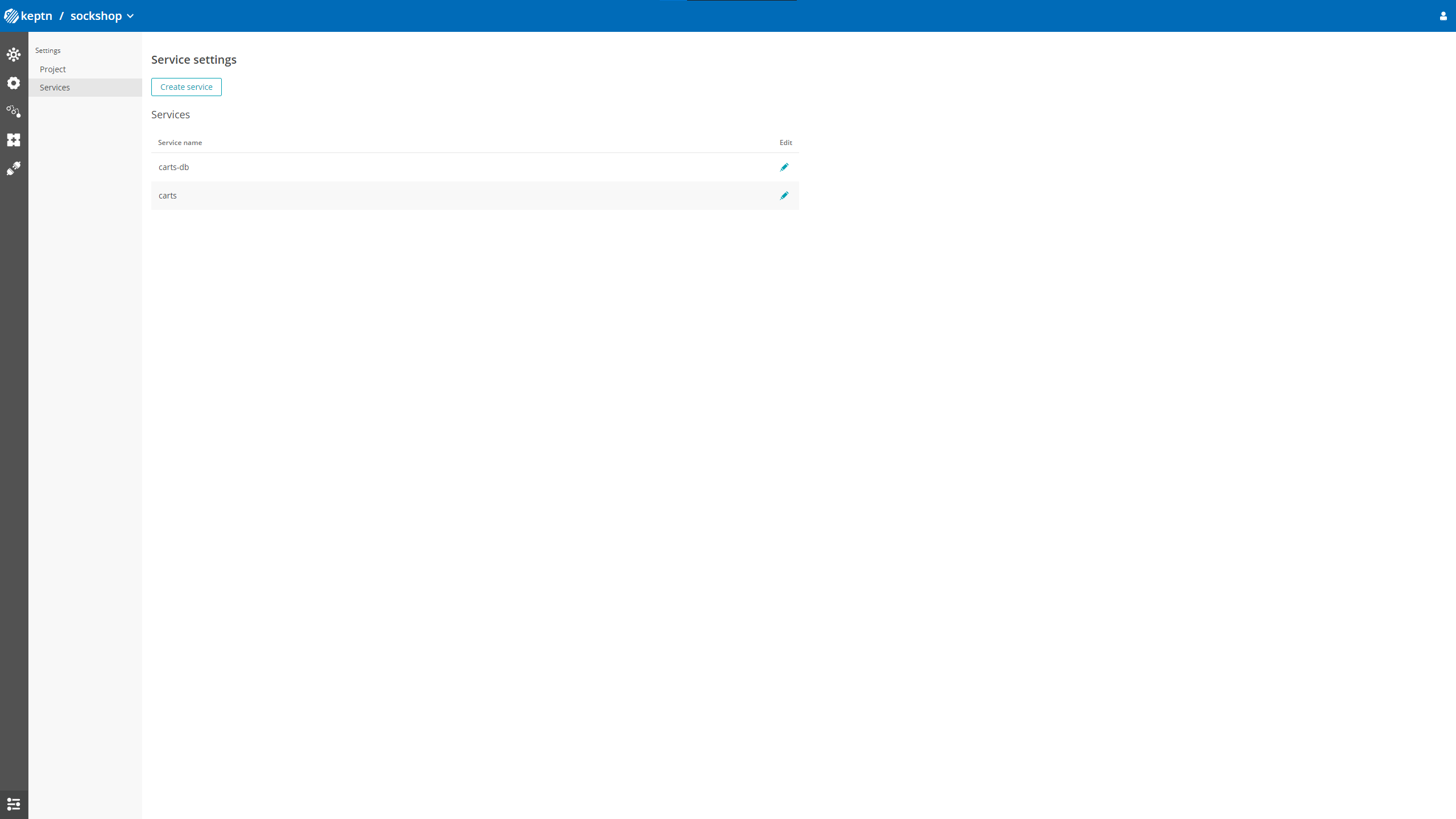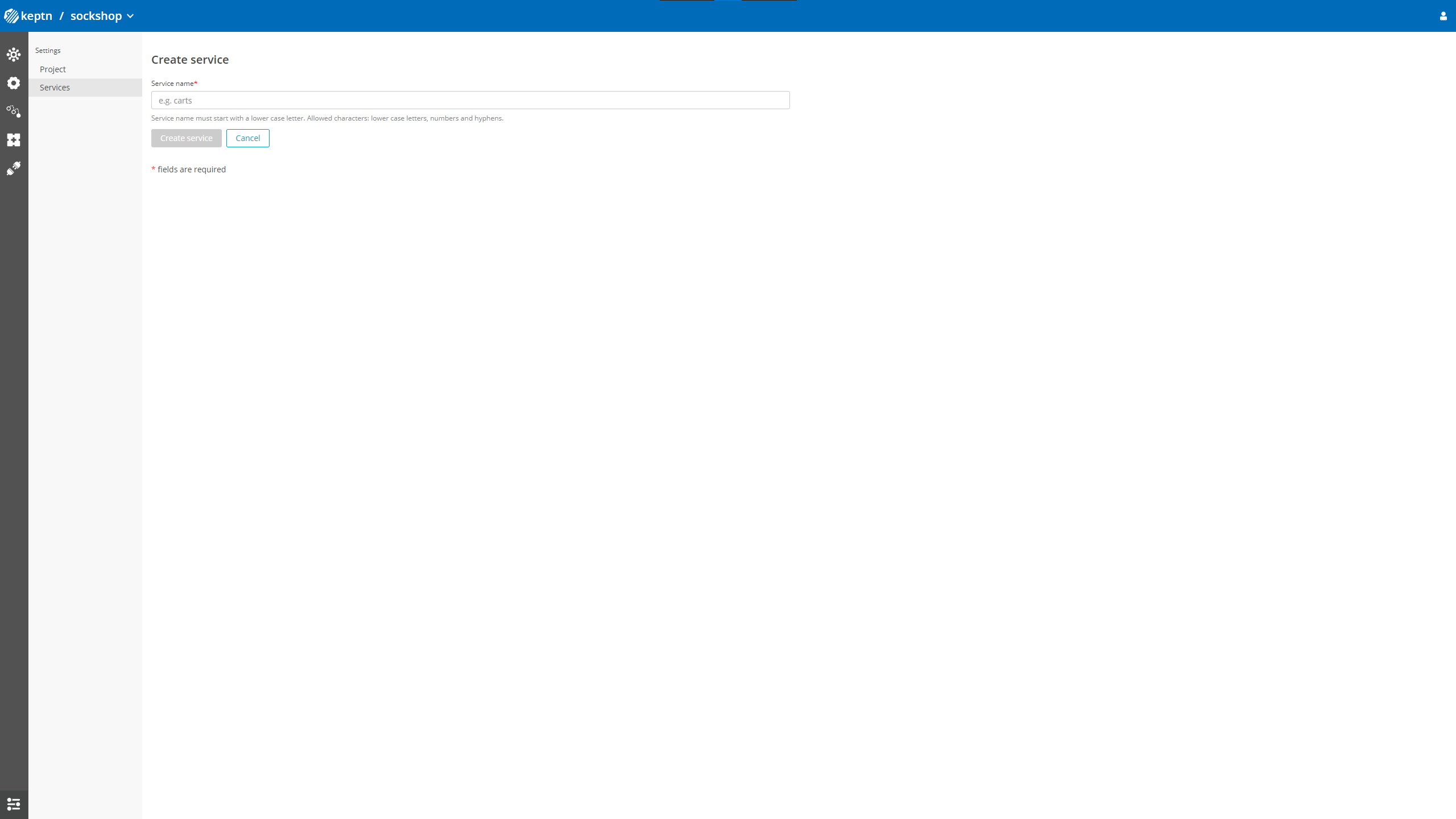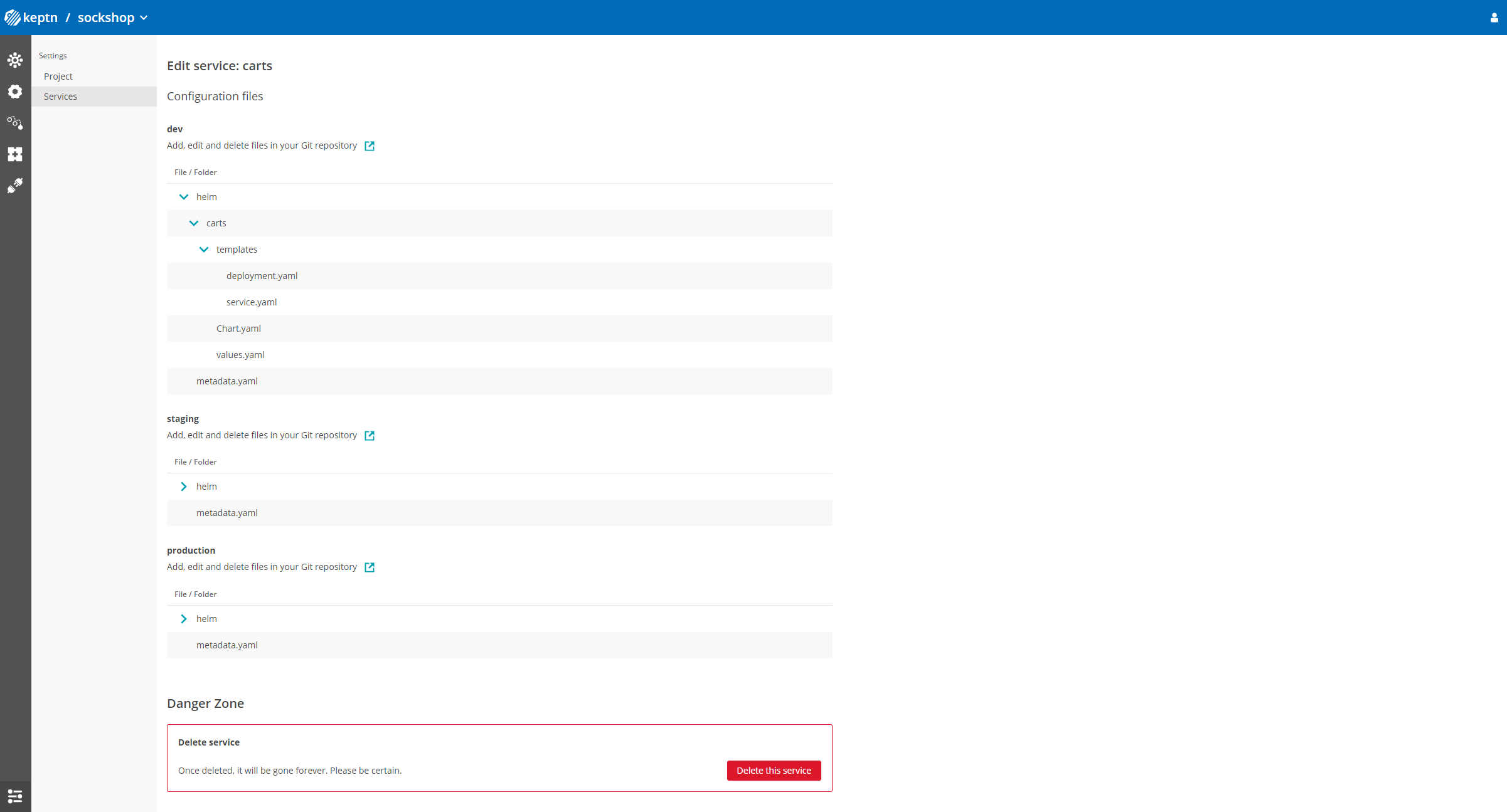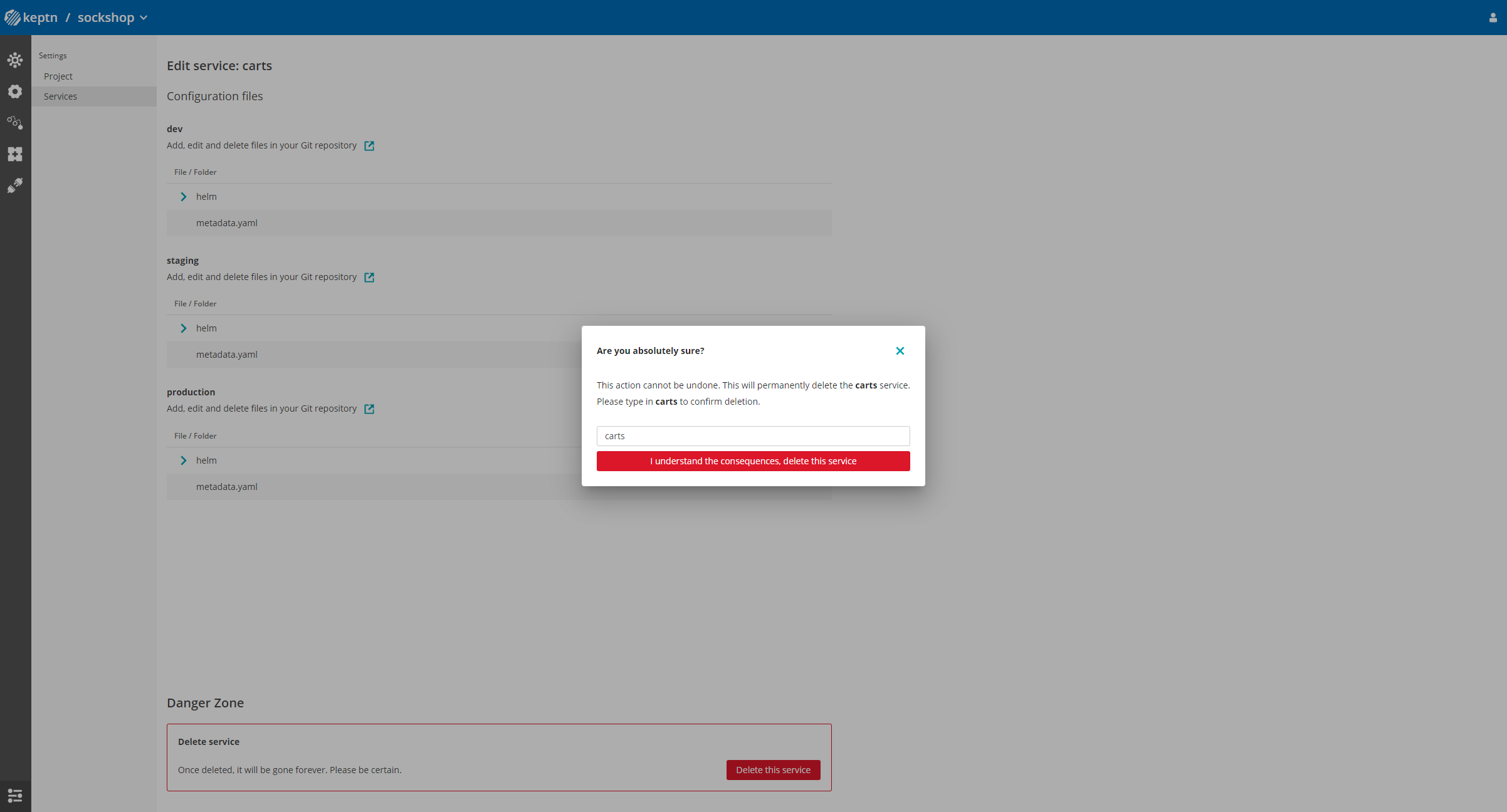Home / Keptn v1 Docs / Release 0.17.x / Keptn Bridge (Web UI) / Manage Services
Manage Services
The Bridge provides features to make managing services more convenient. It is possible to create and delete services directly from the UI. The following sections provide details about the functionalities you can use to set up your services and where to find them.
This may also be interesting for you:
Create a service in Bridge
On the service settings page, you can find a “Create service” button. Clicking on this button opens a form where you can enter a name for the service. A valid service name contains lowercase letters, numbers, and hyphens.
Manage files for a service
If you configured a Git upstream repository, the Bridge provides you with an overview of the uploaded files for each stage. Currently, it is not possible to directly manage files for a service in the Bridge. But you can directly jump to the repository with the provided link next to each stage. The link takes you to the branch and service folder of the selected service and stage. There, you can add, edit and delete files directly. It will then be synced back to your Keptn installation. (Direct links are supported for Github, Bitbucket, Azure DevOps and CodeCommit)
Delete a service in Bridge
To delete a service, click on the “Edit"-icon next to the service name and then on “Delete this service”.
See also
- Basic Authentication: Enable/Disable basic authentication
- Deep Linking: Deep links into Bridge for better integration into DevOps tools
- Manage Projects: Create, update and delete projects from the Bridge
- Manage Sequences: Manage sequences from the Bridge